Hello and welcome back to the Random Fantasy Maps series, where we will be exploring fantasy map creation from different eras. In this post, I am going to be exploring the process of creating the small town of Frattisham, from which the design is inspired from one of the 25-inch Ordnance Survey 19th century maps.
While this map isn't exactly going to be 25 inches in size due to the constraints that are associated with drawing in an A3 sketchbook, I hope you will find this tutorial useful for producing a historical map in any case!
What is the town of Frattisham?
Please note that this section was written from a late-19th to early 20th century perspective, so that it is in line with the dates that the old Ordnance Survey maps were published in.
Frattisham is a village that has a population of 674 people as of the 1881 census. It was founded in 1763, with the castle being built not long after in 1778, and would subsequently be used as a strategic vantage point in the Battle of Frattisham that took place in 1826.
Located towards the north of the historical centre is St Mary's Church, which is a Roman Catholic church that was built in 1764 and is approximately 25 metres (83ft) tall up to the pinnacles of the church and is one of the most well-known examples of architecture that has been preserved since the 1826 war.
The railway line to Frattisham was opened in 1857 to bring prosperity to the village by providing easier access for goods into the village and improving economic mobility for the residents by cutting down prices in the local shops. The line was eventually brought into passenger service by 1866, with the station serving approximately 80,000 people per year.
There are two schools servicing Frattisham - the local primary school, located along Walter Lane in the east of the village, houses around 120 children from the ages of 4 to 11 who live in the town as well as in the surrounding villages, while 470 students between the ages of 11 and 16, who also come from places located up to 25 miles away from the village, attend the high school located along Humber Doucy Lane in the south.
In terms of local employment opportunities, the Frattisham Brewery, located in Brewery Lane, was opened in 1871, and produces approximately 1.3 million hectalitres of beer a year with the help of approximately 150 workers. The brewery is closely connected to the malthouse located on the other side of the village in Walter Lane, which is used for converting grain into malt before the beer can be further distilled at the brewery.
There is no large conglomerate trade in the village (so no McD's or Tescos for that matter), so the independent shops located in the historical centre of the village primarily sell artwork originating from famous artists, as well as wood carvings and vintage clothes.
Process of building the map
As previously explained in the blog post where I went for volunteer training at the Archives, there is a huge collection of historic maps at the local records office where I live, but the Suffolk Archives library at the Hold is not always open and you don't always want to have physical maps lying around you when you are drawing with a sketchbook - it would be a real mess! So to remove the limits on how I am able to gain inspiration, I decided to go onto the National Library of Scotland website, where they host some old-style Ordnance Survey maps from the 19th and early 20th centuries.
On their website, I selected the link to the 25-inch Ordnance Survey maps of England and Wales, as shown here:
I felt that the map of Eye (36/3) that I went through at the Archives training would be a really good map to gain some inspiration from due to the diverse mix of urban and rural areas that are illustrated in that map. So I zoomed in to the area around Eye, and clicked on the square representing the area around Eye as illustrated here:
Now that I have some inspiration in terms of how I am going to make this map, it's time to get to the drawing. From there, I decided to start the hand-drawn design of the map, firstly beginning with the streets, before moving on to the buildings and labelling the most important sites. Here is what the map looks like after the process:
Once the streets and buildings were drawn, I then decided to do some more touching up of the map by adding the street names and the name of the settlement that we are working on which returns this result from the drawing here:
With the street names now added to the map, it was now time to do some illustrations for plots of land and trees! The following image below shows the final result for the hand-drawn map of the settlement of Frattisham:
With that all done, it is time to get to drawing the map using the trusty Inkscape tool! Firstly, let's get the overlay set-up so that we know where to set up the frame where the map will be drawn, by doing some cropping of the sketchbook binder and areas of the image that don't show in the map, returning the result shown here:
And after spending some time drawing the streets and adjusting them, here is the end result from that stage of the design (shown without the overlay):
The next step was to add in Frattisham Creek to the east of the village using the same technique as the previous step, as well as deleting some line segments that overlap with the Walter Lane bridge crossing, to generate this output (again, shown without the overlay):
With that done, it was now time to get onto the most relaxing part of making the map - drawing the parcels of land that surround Frattisham. This time, there was no need to play around with stroke to path and draw a double stroke line, as the land parcels on the original Ordnance Survey map were displayed as a single line.
The following output shows how big of a time saver using a hand-drawn overlay can be to draw different elements of the map - it only took me about three hours to draw up all of the land parcels, whereas with the Somerville project, it would have taken me multiple days to guess the locations of the streets and get them drawn. Here is what the map looks like after drawing the land parcels:
That being said, it is now time to start the most "fun" part of the project - drawing the buildings! It hasn't been easy drawing the buildings due to the street lines not being quite wide as the hand-drawn version in some places, and there have been some occasions where I have had to change the width of some of the streets to make sure that I get the best possible scale from those buildings.
With the trees now added to the map, it was now time to apply some final touches on the map by labelling the streets, adding the town name and map legends - which involved having to do a bit of rotating, creating curved text styles and other whatnots. And with that, here is the final map of Frattisham (feel free to click on the image for the full size):







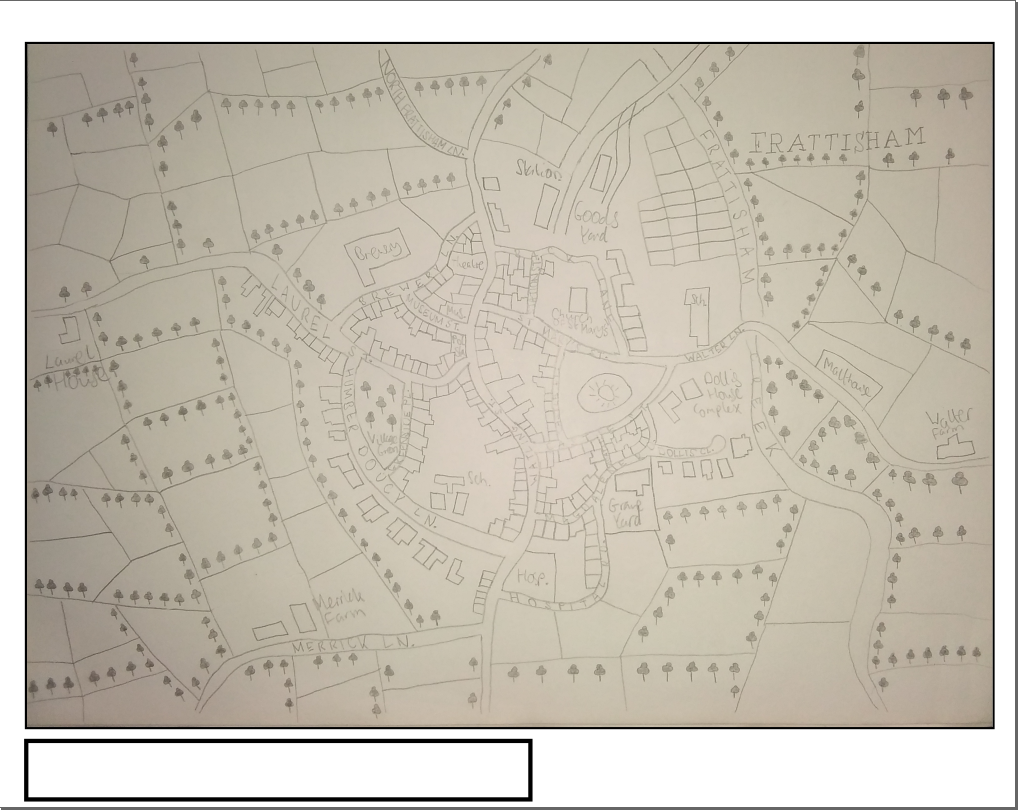

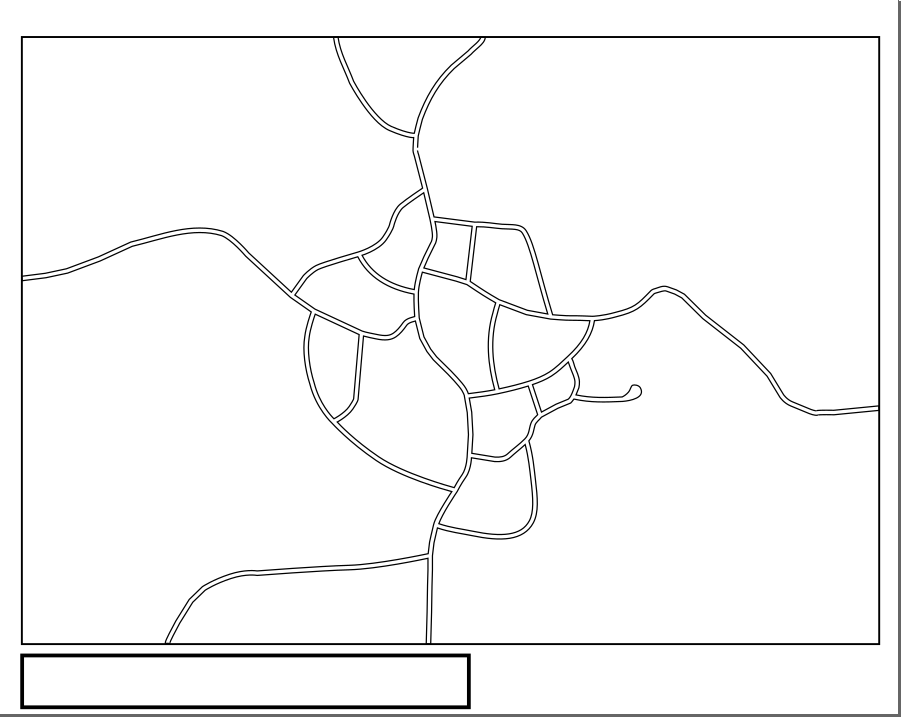
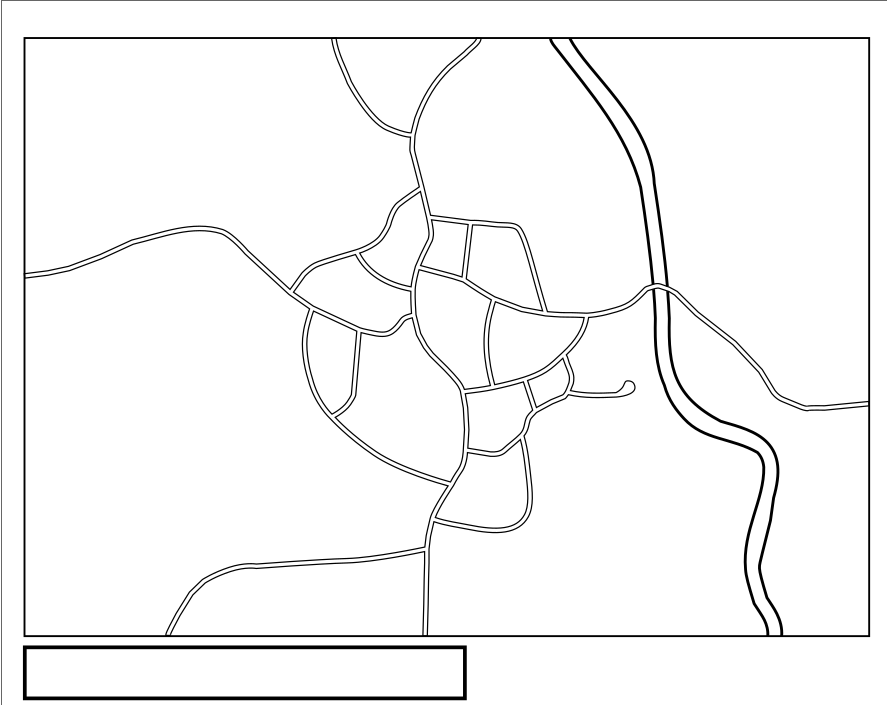









Comments
Post a Comment